
Intranet application Service Reports
Things are broken sometimes. Bulbs, locks, water supply taps, have to be repaired, or exchanged from time to time. Telephone service orders are not provable, paper orders have tendency to be lost. Intranet application for service orders nd reports makes it easy to submit new order and helps to keep the review of service group job.
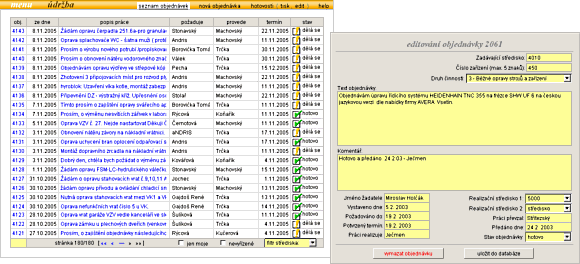
In the picture you can see one page of list orders. For each order is displayed its number, date of ordering, abbreviated text of request, name of asking person, service worker name, date of finalization and status of order. For better visual view, status is supplemented by icon. Green icon is for completed orders, yellow for pending ones.
Table bottom is place for select form. We can find order by its number, we can do paging in database, we can select pending only orders and select orders according to service group section. There is possibility to select your own orders only. This is possible by help of variable logon_user, which is saved at new record establishment.
In the right part of screenshot is order edit form, upper part is filled by applicant, lower part is filled by chief of service department. Similar data are stated in report, which is printed and signed after work completion. When new order is established, e-mail is sent to chief of service group. He is promptly noticed about the rise of new order. Rights to fill up and post order is assigned only to selected group of persons.
This simple, and a bit primitive application had success at workers and even at ISO auditors. Other, much more complicated intranet application did not have such a success (production, toolshop). It seems to me, that more simple application means bigger success.
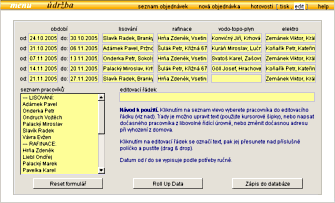
Some type of problems require promptly solution and shift leader has to call for specialized serviceman. For this purpose we have emergency service scheduling. It is independent program pack, but logically is bind to just described application. In the picture is emergency scheduling form for specific service areas.
Right to edit this form is assigned to chief and secretary of service group. In the schedule you can see servicemen names, telephone numbers and home address.
updated 30.07.2006