
Intranet application Quality Reports
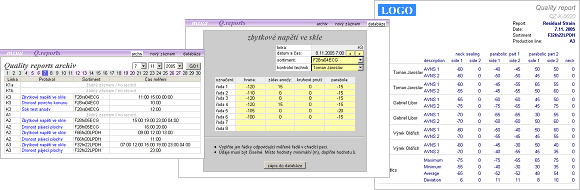
Some parameter like stress in glass, or surface roughness after pressing or grinding of glass product are measured on special devices, in specified intervals and for specified number of pieces. Then results are entered by hand into web form. Summary of each measuring type are printed then as daily Quality Report.
In the left part of screenshots is list of quality reports created in one day. At the first access to that page the list of all produced reports for actual date is displayed. Archived data are picked by clicking on calendar line above table, or more later day is selected with help of form. In table we can see name of production lines, reports name, product type and time when measurement was done. Quality Report is obtained by clicking on report name.
In the middle part of screenshot, there is form for one type of measurement. Upper part of this form is for entering date, time, quality worker name and product type. Lower part (table) is for measured values and this part differs for different types of reports.
In the last part of screenshot is final result, the Quality Report. There is summary of all measurement of identical report type, production line and product type for one day. Except of all single records of measured values, there are statistical values: max. min. average and standard deviation. Names of quality workmen who did particular measuring are displayed also.
From the beginning I was not too exited to develop this application. Shared excel files on server were used for quality reports and I was sure that this is good enough tool for this task. When I started regulary observe users for using and updating these files, I found the troubles they have with such a style of work. Files were lost sometimes, formulas were modified by somebody, files hanged open for editing. To find data for required date took ages.
So I did conclusion: excel file regularly updated by different persons is far from ideal solution for shared information. Office was designed as a personal productivity tool and not for hourly updated data done by various persons. When you need concurent access to live data, there is nothing like intranet application with database in background.
If you feel that something is missing in this application, you are right. Some graphics output for watching of trends were planned, but due to shortage of time this was not finished.
updated 13.08.2006