
Intranet application Help Desk
Help Desk can be used as basic application on every intranet. Not in the form of clever advice over the line, but as a regular application supporting real service activity. Application described here records IT service demands, keeps outline of deadlines and arranges actual requierements according to assigned priority. Screenshots are available only in Czech language, sorry.
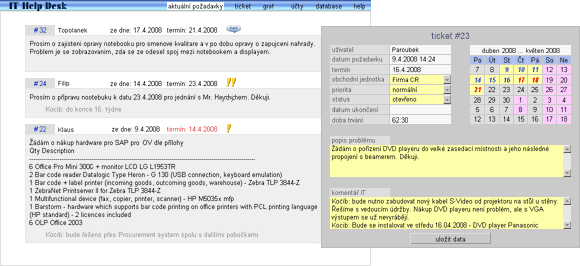
Home page of web application dumps actual demands (tickets) list. At upper side of page are new, not yet opened tickets, followed by opened tickets which are ordered according to assigned priority. Finished and canceled tickets are not published here. For each ticket is displayed ID number, user account name, date of origin, deadline (lost date is red) and priority which is identified by number of exclamation marks. Further is displayed problem description text and IT commentary text if any. By click on ticket ID number edit form is opened. When data in database are changed, home page is refreshed to keep actual content. Refreshing is ensured by Ajax function, which tests database every 30 seconds.
In the right part of screenshot is ticket form which can be displayed in two modes according to role of user who opened the form. Role is identified with help of server variable logon_user, as it is described in article Single Sign On. Standard user has rights to establish new ticket, members of IT are allowed to edit ticket. The form in screenshot is in edit IT mode.
In user's mode, at new ticket establishing, following form fields have to be filled out by user: department, problem description and desired deadline of job. Deadline is selected by mouse click on calendar in right part of form. It is not possible to select holidays, free days, nor days before ticket origination. Date of ticket origination is appended as current date, account name is set according to value of logon_user. Mandatory form fields are marked by yellow background.
In IT edit mode more form fields are accessible. Select elements are used for setting up ticket status and ticket priority. It is possible to correct desired deadline and type in IT commentary into textarea element.
Calendar resolves weekends and holidays (pink background) and calculates ticket lifetime. Lifetime here is difference between origin and termination of ticket date, or in case of still opened ticket, the difference between origin and real-time, formated as HH:MM. Only 8 hours of working days are counted in calculation, free days are skipped. Lifetime is displayed in the last row of form on left. Termination date is logged when ticket status changes to finished, or canceled.
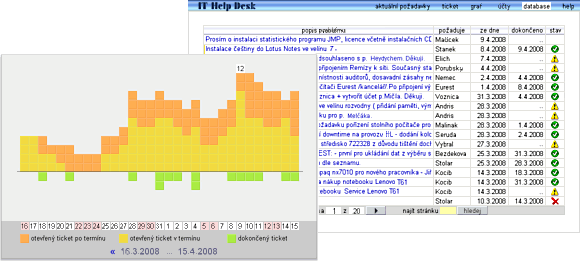
History of tickets performance is presented in graph on the second screenshot. Graph range is one month and navigation allows to display historical data. When number of tickets in a given day cross over graphic range, number of bars are cutaway and count of tickets is displayed above graph to mark overrun.
In the left part of screenshot is view of tickets database. Not all database columns are displayed and text of problem description is cliped to keep each record in one table row only. Method of cutting long text in table cell you can find in article tables and CSS. Full ticket record is displayed after click on blue text description.
Account View (not in screenshot) offers possibility to print out all tickets established by single user. Such a possibility fits for display of all tickets of certain user, his computer and way of problem solving.
Application concept is minimal, provides only function usable in practice. Decorative functions, which serve for managers satisfaction only were skipped. Indeed program could be able to count time usage on single ticket, new PC request approval, graphic workflow included. Such a facilities were purposely left out. Very often, more features means less usability.
updated 11.05.2008